Keeps showing errors! What do Traeger codes mean?
Different forms of error can be seen on the display panel on the Traeger pellet grill. These Traeger error codes include LEr, HEr, ERR, ER1, and ER2. These are temperature errors on Traeger that occur due to certain reasons like Traeger RTD Probe issue, firepot issues, and pellets inefficient burning.
It can be frustrating when you think you’re cooking the perfect steak, and then all of a sudden, there’s an error code that pops up on your Traeger Pellet Grill. You might start to wonder what went wrong and if it is something you did.
Well here are some common errors with their explanations so that next time this happens, you’ll know what’s going on. In this blog post, I will provide some helpful insight on what these Traeger error codes mean and how you can fix them.
Let’s dive in and look at what these Traeger error codes mean, and how to fix them.
You can also read my guide on Temperature Fluctuations in Pellet Grill.
Table of Contents
What Are Traeger Error Codes?
Traeger error codes are:
- LEr code
- HEr code
- ERR code
- ER1 code
- ER2 code
Traeger LEr Code
LEr on Traeger is a low-temperature error code that is displayed when the temperature inside the Traeger pellet grill remains below 125 Fahrenheit for more than 10 consecutive minutes. When LEr error is displayed on the Traeger panel, the grill shuts off.
LEr error on Traeger grill can occur due to the following reasons.
- Colder and windy climates
- Traeger grill lid is kept open for a longer time
- Traeger is run out of pellets
- Pellet voids formation in the hopper
- Overflow of firepot with wood pellets
- Cooking at the “Smoke” setting
- Debris in the firepot
- Wood pellets have moisture
- Overloaded grill rack
- Temperature sensor breaks off
- Induction fan not working
Any ambient temperature below 50 Fahrenheit not only affects the combustion of the pellets but also makes it difficult to maintain the temperature inside the Traeger. If there is a colder transfer outside, there will be more heat transfer through Traeger walls to the surroundings.
A terrible windy climate can also cause LEr error on Traeger. Being a mechanical engineer, I better understand the heat transfer principles. There is a convection heat transfer principle that depends on the speed of the wind. When the wind flows over the Traeger lid surface at high speed, there will be more convection heat transfer which will cause the loss of heat from the Traeger.
Also Read: Best Pellet Grills for Cold Weather
Cooking on a Smoke setting Traeger grill can also cause the temperature to fall below 130 Fahrenheit and display LEr error on the control panel on Traeger. This happens because the smoke setting on Traeger is only responsible for turning on/off the auger at regular intervals. It is not intended to maintain temperature.
On smoke setting, the temperature inside Traeger fluctuates from 150 to 180 F. However, the temperature inside Traeger also falls below 130F on the smoke setting due to cold ambient temperature. If you want to enjoy smoke flavor on Traeger, you can this guide on smoke setting on Traeger.
Debris such as ash or pellets sawdust in the firepot of Traeger does not allow optimum airflow to the firepot and sufficient amount of wood pellets to be fed from auger to firepot, which will result in inefficient combustion and resultantly, the lower temperature inside Traeger.
If you overload the grill rack with the food, it will hinder the air to flow uniformly and distribute the heat inside Traeger. It is similar to loading a frying pan with food. While cooking food, it also releases its moisture constantly. This moisture vaporizes inside the grill which limits the temperature inside the Traeger.
While grilling, your Traeger can run out of wood pellets if you do not add a sufficient amount of wood pellets in the hopper. Inside the hopper, a pellet void vortex (air pocket or pellet tunnel) can also lead to the empty auger.
If the wood pellets are of bad quality or contain too much moisture, they will burn inefficiently and jam up the auger with the sawdust, resulting in the low temperature or LEr error on Traeger.
When the firepot overflows with the wood pellets, it would prevent flames from taking full contact with the pellets.
Also, the induction fan in the pellet grill is responsible for circulating the air and pushing it through the firepot to support the combustion of pellets. If induction fan supports working, it can also cause LEr on Traeger.
Fixing LEr Code on Traeger Grill
Here are the tips you should follow to fix LEr code on the Traeger grill.
- Use high-quality wood pellets that are moisture-free and do not crumble down. Traeger wood pellets have great quality.
- Always use fresh wood pellets. Don’t use the wood pellets that were left in the hopper in the last cook.
- Always clean the firepot to drive the ash and sawdust out of the firepot. You should use a vacuum cleaner for removing ash and sawdust from the firepot.
- In windy and cold weather, use an insulated blanket for your Traeger. You can also change P-setting from P-4 to P-3 or P-2 in cold weather so that wood pellets can be fed into the auger more frequently. Do note that there is no P-setting in Pro Traeger controllers with a blue screen and two temperature probes.
- Don’t open the lid too often while cooking the food in Traeger.
- Ensure a proper startup procedure to ignite wood pellets in Traeger. For the startup of Traeger, you’ve to follow the respective grill instructions. For conventional Traeger controllers (red panel), set the Traeger to the Smoke setting and keep the lid open for 5 to 10 minutes once the smoke starts coming off. After that, you can close the lid and set any desired temperature. For Pro Traeger Controller such as this one, you don’t need to set the Traeger to the smoke setting first and keep the lid opened. You need to keep the lid closed and directly set the Traeger to your desired temperature. Trager grills such as the Pro 34 series need to follow this startup method to avoid LEr on Traeger. You can check more here.
- Avoid pellet tunneling or pellet void in the hopper of Traeger as it can limit the supply of wood pellets. You should keep on stirring the wood pellets in the hopper after every 30 minutes to avoid tunneling or pellets vortex.
- There should be around one inch of clearance on all sides to ensure proper airflow.
- While starting the Traeger grill, you should hear the sound of the induction fan. If there is no sound, or if it sounds weak or is, making squeaking noises, try to manually spin the fan to break up any grime. If the induction fan doesn’t start, contact customer support.
- Check whether the RTD probe, which is on the left side of Traeger, is clean and sticking up i.e. it should not bend. It should not touch the wall of the Traeger grill. You can fold a paper towel around a probe to prevent it from touching the Traeger wall.
You can check out this video to understand how to fix the LEr error on Traeger pellet grill.
Traeger HEr Code
HEr is a high-temperature error code on Traeger, which is indicated when the temperature in the Traeger grill goes past 550 Fahrenheit for more than 45 seconds. When HEr happens, the grill controller turns off the auger motor so that wood pellets can’t be fed anymore. During this, the grill is being cooled down by the induction fan. When Traeger temperature falls below 450F, the auger will run for two minutes to clear any embers.
Here are the following causes of HEr error on the Traeger grill.
- Poor shutdown procedure of Traeger after cooking at a high temperature
- Controller and probe is damaged
- Stack cap is not adjusted
- Grease buildup
Fixing HEr on Traeger
Here are the tips to fix HEr error on Traeger.
- Carefully follow the startup guide of a respective model of Traeger grill.
- Don’t turn the knob of Traeger to shutdown setting if you’ve been cooking above 300 or 350 Fahrenheit for a while. First, turn the knob to a lower temperature at 225 Fahrenheit for 5 to 10 minutes before setting it to shutdown setting.
- At high temperatures, grease on the drip tray produces flare-ups which add more heat. So, clean the drip tray and replace the foil.
- Firepot or auger should not be jammed up with the ash or sawdust of pellets.
- Make sure the temperature probe is clean and shiny like metal. It should not be covered with ash or smoke residue. You can just clean the tip of a temperature probe. You don’t need to disconnect it.
- Raise the chimney cap of Traeger to escape the heated air out of the Traeger. Keep the height of the chimney cap between 2 to 3 inches.
- The last option to fix HEr error on Traeger is to change the temperature probe and controller. Several people, who have the Pro 22 Traeger grill, have resolved this problem by getting a new controller and temperature probe after contacting the support. I’d first recommend you get a new RTD probe. If it does not resolve the issue, then get a new controller for the Traeger grill.
You can also check out this video to understand how to fix HEr error on Traeger grill.
Traeger ERR/ER1 Code
Traeger displays ERR or ER1 on the display panel when the probe fails to record the temperature. ERR is seen on the Traeger panel when RTD (Resistance Temperature Detector) fails to record the temperature of any range.
Two wires are leading from the temperature probe, these lead back to the thermostat digital controller. ERR error on Traeger occurs when a connection between the RTD probe and control panel breaks, due to which the probe stops recording the temperature inside the grill.
Fixing ERR or ER1 Error on Traeger
Here’s how to fix ERR/ER1 error on Traeger.
- While keeping the Traeger unplugged, unscrew the two screws holding the temperature controller in place.
- Carefully pull put the controller by loosening the screws holding it in place.
- Check whether both wires from RTD are running into the controller.
- If the connection of wires is loose, strip a little more wire off the loosened wire, put it back in the hole, and tighten the wire back down.
- Check whether the ERR issue has been resolved. If it persists, you can buy a new temperature probe from amazon.
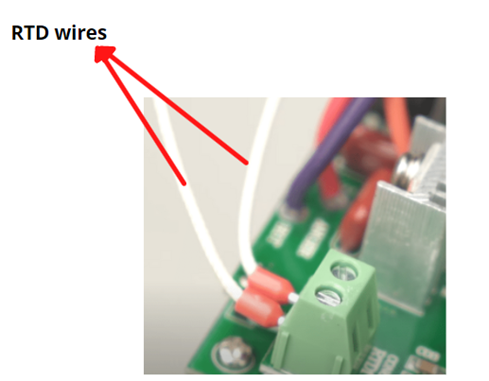
In short, if ERR is shown on Traeger, it means the RTD probe needs replacement. If ER1 error is shown on Traeger, it means the connection of RTD probe wires with the controller is loose.
Traeger ER2 Error Code
ER2 error code is displayed on Traeger when the RTD probe has failed to function. It happens when either controller fails or it does not receive any current from the RTD probe. In short, the supply of power from the probe to the controller is cut off.
Fixing ER2 Error on Traeger
To fix the ER2 error, you should call out the technician from the Traeger team. If you’ve good electrical skills, you can do the following steps:
- Unplug the grill and wait for a few minutes to cool it down.
- Disconnect the RTD probe and check any discontinuity in the wire.
- Check the connections of probe wire in the green housing box of the controller.
- If ER2 code still shows even after replacing the probe, change the controller as well.

